 Do you act ignorant and pretend you forgot to update your LinkedIn profile when you are unemployed (between jobs)?
Do you act ignorant and pretend you forgot to update your LinkedIn profile when you are unemployed (between jobs)?
What are the do’s and don’ts on LinkedIn when you are the founder of your own company?
LinkedIn is not a legal online document
Your LinkedIn profile is not a legal online document; it’s your personal marketing pitch.
Your pitch on your LinkedIn profile is a statement of your key skills and the value you can bring to any organisation you’re hoping to work for.
The purpose of your profile is not to get a job but to get the internal or external recruiter so interested in your profile that they want to talk to you.
It’s that screening or job interview that may lead to the job offer that leads to being employed again.
It is your decision how you present yourself and how you brand your career and work experience. It’s not the place to tell the world everything about your life.
Settings when unemployed (between jobs)
In 2022, LinkedIn introduced a new Career Break feature that lets users present employment gaps in their work history. Very handy when you are not employed.
If you happen to have a period with no employment, because you decided on your own to take a break or perhaps because your employer had other plans without you, you can now use the Add Career Break under the header Experience.
Click the + sign and choose Add Career Break (the other is Add Position).
There is a long list of types of breaks, here are some of them:
- Career transition
- Caregiving
- Full-time parenting
- Health and well-being
- Professional development
- Relocation
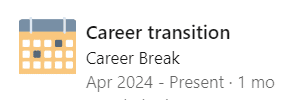 Instead of the company logo that typically shows next to your employment (company, position), using the Career Break feature will show a brownish calendar icon.
Instead of the company logo that typically shows next to your employment (company, position), using the Career Break feature will show a brownish calendar icon.
Settings when doing consulting work while job hunting?
It’s the question you must ask yourself. Will anyone seek and even pay for your advice on subjects within your field of expertise?
If so, or if you like to give it a shot, whilst still job hunting for the permanent six-figure compensation, you can set up your LinkedIn profile this way. Example
Click the + sign and choose Add Position (the other is Add Career Break).
Title: Principal – Consulting & Independent Advisory Services
Employment Type: Freelance
Company Name: Self Employed
2024 – Present
I Instead of the company logo that typically shows next to your employment (company, position), using the Self Employed feature in the Company Name box, will show a LinkedIn orange handshake image.
Instead of the company logo that typically shows next to your employment (company, position), using the Self Employed feature in the Company Name box, will show a LinkedIn orange handshake image.
In the Description box, you may want to add a one-liner with the type of consulting service that you provide to which industries and where.
Best practices when managing your own company
You need two LinkedIn profiles, your personal and one separate profile page for your company.
The LinkedIn Company Page gives you one huge advantage. No, more than one actually.
- But the first, add your organization’s logo and a cover image to bring your Company Page to life. If you don’t yet have a logo, you can create one for free at canva.com.
This also means that when adding your company to your personal LinkedIn profile, your company logo will be shown right next to the employment details.
Click here to see how you set up your LinkedIn Company Page for free.
Creating a LinkedIn Company Page can connect you with clients, employees, and the LinkedIn community.
A LinkedIn Page allows you to represent your organization and the page can help other LinkedIn members to learn about your business, brand, products and services, and job opportunities.
- Second, anything you post on the Company Page can easily be shared by your employees on their own LinkedIn profiles.
While that certainly helps to build their presence on LinkedIn it can also dramatically extend the reach of your company page to a wider audience, leading to more sales leads

